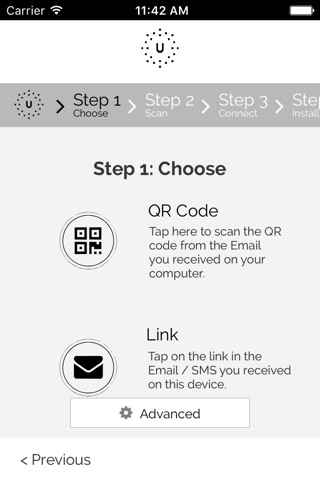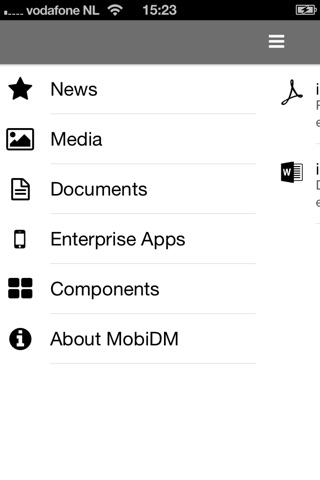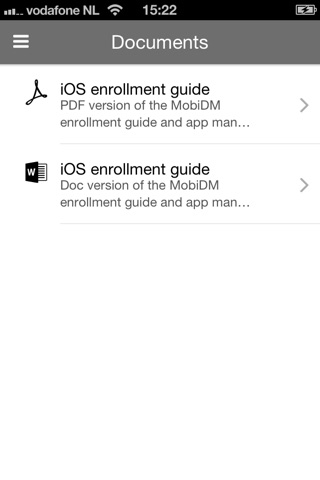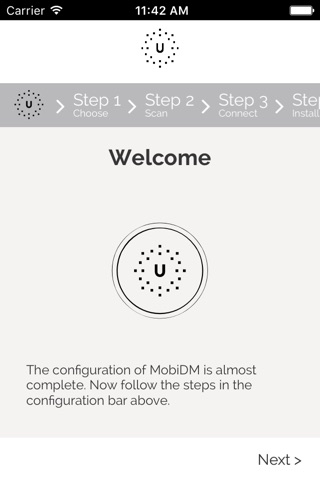
Universit MDM is a solution which allows companies to easily manage, control and secure mobile devices.
IMPORTANT NOTE: The Universit MDM app works only in combination with Universit MDM software. Please check with your IT department or IT service provider to see if your company uses Universit MDM. If they do not, please do not install this app as it will not work.
Key features of the app:
• Install apps from an Enterprise App Store.
• Trigger device synchronization with the Universit MDM server.
• Have access to all relevant company documents, news and media.
• Display privacy and support information.
Instructions for enrollment:
1. Install this app on your mobile device and start it.
2. Scan the QR code in the enrollment email or click the link in the email or SMS you received on this device.
3. Optionally accept further apps to be installed or other settings applied, as defined by your administrator.
Please note: Dependent on the Universit MDM server configuration, the Universit MDM app might require access to location services. Continued use of GPS running in the background can dramatically decrease battery life.